Introducing: Campaign Hierarchies




Visualise and report on your various campaigns and aggregate their results in a handy new interface in your Beacon account. Note: The Campaign hierarchies feature is only available to customers on Premium and Ultimate plans.
If you run a lot of appeals and outreach campaigns, you might be looking to that you want to report on the success of your campaigns in a few of different ways:
Hierarchies help you track all of this, with a visual layout to quickly see the success of all of your campaigns in a "tree" 🌲 structure. When viewing a campaign record, click the hierarchy button in the top right.
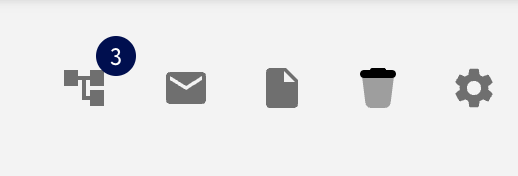
This will open a dialog that will show you the full campaign hierarchy tree. From this tree view you can navigate to other campaigns in the tree, as well as change the fields that are displayed on these cards.

Say we have 3 campaigns in a hierarchy:
In our email newsletter, we can configure our Beacon donation form (or otherwise) to set all payments that come through it as linked to the specific campaign they relate to: Christmas Appeal - Email.
Take a look at the Total and Total (inc. children) fields below:
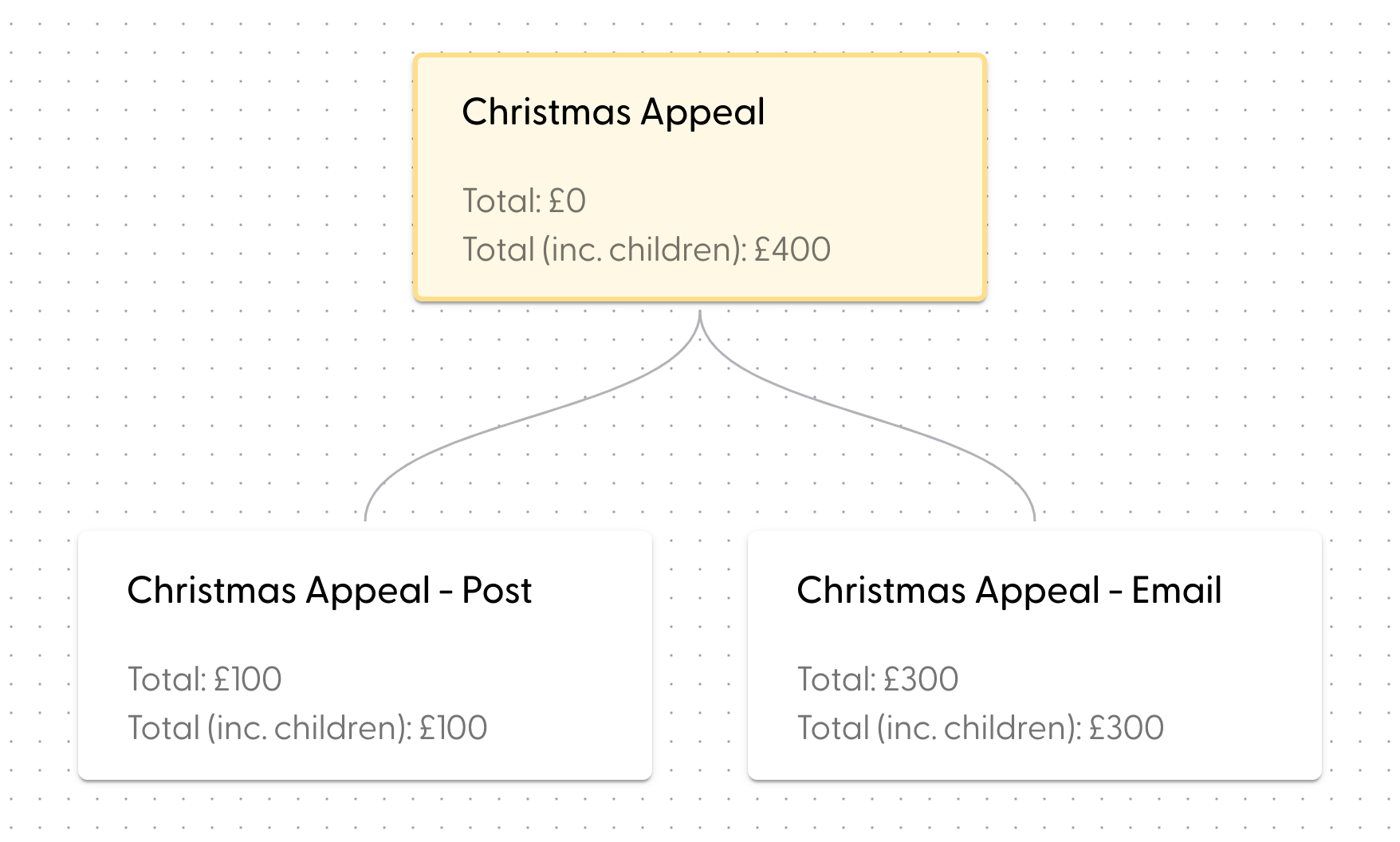
As donations come in, they'll be summarised on the specific campaign (the email campaign), but are also summarised in the top-level campaign. Pretty cool stuff!
You can apply filters to all of a Campaign's children whenever you filter by a campaign. Want to see all of the payments for a given campaign and all of that campaign's child campaigns? Simple:

This will include all of the payment records that point at the child campaigns in the list as well:

On individual campaign records, you can also use this same option in your related records list, metric, and chart cards:

In rollup fields, you can include child records in your summaries, which is useful for comparing the amount raised linked to a particular campaign separately from it's child records:

You can start organising your campaign hierarchies right away from your Beacon account. You'll find instructions in this guide article for how to use Campaign hierarchies and how to enable this feature on your account. Campaign hierarchies are available to Beacon customers on Premium and Ultimate plans.